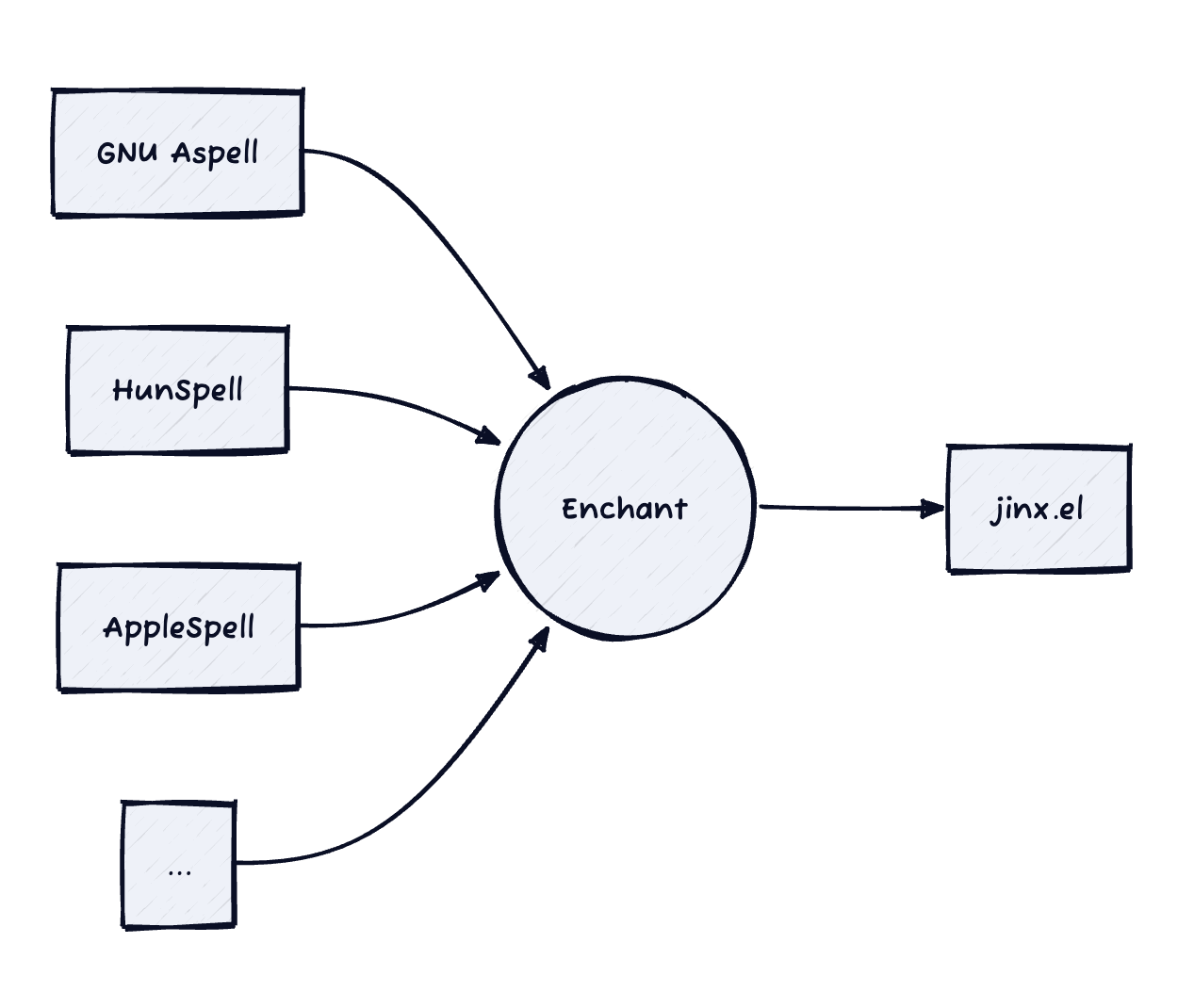Jinx.el and Nix
Background
Today I’m trying to adapt my jinx.el configurations for Nix. Jinx.el leverages libenchant, a general interface for various spelling libraries like GNU Aspell, Hunspell, to provide powerful and high-performance spelling check in Emacs. To use jinx.el, we should first compile a dynamic library (jinx-mod) which depends on libenchant.
Previously, I installed enchant with Homebrew and linked it to the target library. The step is straight-forward, since jinx.el will try to find the dependency and compile the module for us, out-of-box.
Nixpkgs also provides enchant package. We need to manually specify the compiling process. Moreover, for Nix-managed system, backends behind enchant should also be configured for proper usage.
Compiling
The function jinx--load-module defines the process of compiling and loading the dynamic module that jinx.el depends on. The command for compiling is simple:
1
2
3
# On GNU/Linux with GCC
gcc -I. -O2 -Wall -Wextra -fPIC -shared -o jinx-mod.so jinx-mod.c \
$(pkg-config --cflags --libs enchant-2)
Jinx.el uses pkg-config to find the enchant-2 dependency. It’s easy to write a Nix derivation based on this:
1
2
3
4
5
6
7
8
9
10
11
12
13
14
15
16
17
18
19
20
21
22
23
let
moduleName = "jinx-mod";
moduleFileName = moduleName + ".so";
in
stdenv.mkDerivation rec {
pname = moduleName;
version = "1.10";
src = fetchFromGitHub {
owner = "minad";
repo = "jinx";
rev = version;
hash = "sha256-ddOp5BRk5GtMZ5LPU7SGUa6Z8NCmT3UnUDXTHVhJqNQ=";
};
nativeBuildInputs = [ pkg-config ];
buildInputs = [ enchant ];
buildPhase = ''
$CC -I. -O2 -Wall -Wextra -fPIC -shared -o ${moduleFileName} jinx-mod.c $($PKG_CONFIG --cflags --libs enchant-2)
'';
installPhase = ''
mkdir -p $out/lib
cp ${moduleFileName} $out/lib/
'';
}
Either put the derivation in a flake’s output or default.nix. I add flake.nix to the jinx directory and run nix build to get the result:
1
2
3
result
└── lib
└── jinx-mod.so
Jinx Configuration
Then we should make jinx find the dynamic module. From the definition of jinx--load-module:
1
2
3
(let* ((mod-name (file-name-with-extension "jinx-mod" module-file-suffix))
(mod-file (locate-library mod-name t)))
...)
Jinx tries to find the module at the same directory. The module name (suffix) depends on module-file-suffix, which is a constant defined in C source code of Emacs. Generally, on macOS it’s .dylib and on Linux it’s .so.
I just create a symbolic link for it:
1
ln -sf ./result/lib/jinx-mod.so /path/to/jinx/dir/jinx-mod.dylib # on macOS
You can also add :before advice to jinx--load-module for automatically building the derivation and creating the symlink, which can be more elegant.
Spell Checker Backends
Why Enchant from Nixpkgs does not work?
If you install enchant from Nixpkgs, it’s definitely not out-of-box. You can test it:
1
2
nix shell nixpkgs#enchant
enchant-2 -l <your-file>
Libenchant detects your environment variable
LANGto determine which directory it will use for spelling check. Either set it to a reasonable value, or unset it (it’s different from set it to an empty value!).
And get:
1
No dictionary available for 'en': The file "/nix/store/dy3qcnavb2qfnh0hq7yhp2nc71ma5jz0-aspell-0.60.8.1/lib/aspell/en" can not be opened for reading.
By listing the directory pointed by the error message, I see a bunch of unrelated files.
We can list the available dictionaries for enchant with
1
enchant-lsmod-2 -list-dicts
which gives out (only):
1
2
he (hspell)
he_IL (hspell)
These two dictionaries can really be used, with -d option. But I don’t know where they come from 🥲. And in fact, we want some English dictionaries.
The Reason
Enchant does not provide spell checking functionalities itself. In other words, it must reply on other spell checkers.
Yes, I’m not kidding. If you install enchant from some other package manager, like Homebrew, you’ll find it can find a lot of available dictionaries. The reason is that Homebrew makes aspell a runtime dependency of enchant, and when installing aspell, it always installs a whole list of dictionaries.
On the contrary, Nixpkgs does not force you to install all these dictionaries, even when you install aspell. The dictionaries of aspell are served as separate packages, as you can find here.
Install Dictionaries
So let’s install the dictionaries. Add aspellDicts.en to environment.systemPackages, or home.pacakges, or run
1
nix-env -iA nixpkgs#aspellDicts.en
Depending on how you manage your packages with Nix. After installing at least one aspell dictionary, enchant-lsmod-2 -list-dicts outputs more dictionaries:
1
2
3
4
5
6
7
8
9
en (aspell)
en-variant_0 (aspell)
en-variant_1 (aspell)
en-variant_2 (aspell)
...
en_US-w_accents (aspell)
en_US-wo_accents (aspell)
he (hspell)
he_IL (hspell)
But enchant-2 -l <file> still emits the same error. What’s the trouble again?
I did not find the true reason, regrettably. But I found the error message origins from the aspell backend ‐ GNU Aspell cannot find the dictionary. I think this patch should make it search the correct path for dictionaries, but actually it does not.
From the documentation of GNU Aspell, I learned that we can specify the location of the dictionaries from the file ~/.aspell.conf. So I write this to my Nix configuration:
1
2
3
4
5
{
home.file.".aspell.conf".text = ''
dict-dir ${config.home.profileDirectory}/lib/aspell
'';
}
I’m using home-manager. You may change the profile dictionary.
After rebuild and switch, it finally works! And jinx.el in Emacs works correctly as well.
Conclusion
To use enchant installed with Nixpkgs, at least you need to:
- Install enchant.
- Install some dictionaries from
nixpkgs.aspellDicts. - Specify an user configuration for GNU Aspell.
To use jinx.el in the Nix-way, apart from the steps above, you also need to:
- Build jinx-mod with Nix, which links it to libenchant in your Nix store.
- Tell jinx.el how to find the compiled module. You can either load it ahead, or create a symlink.